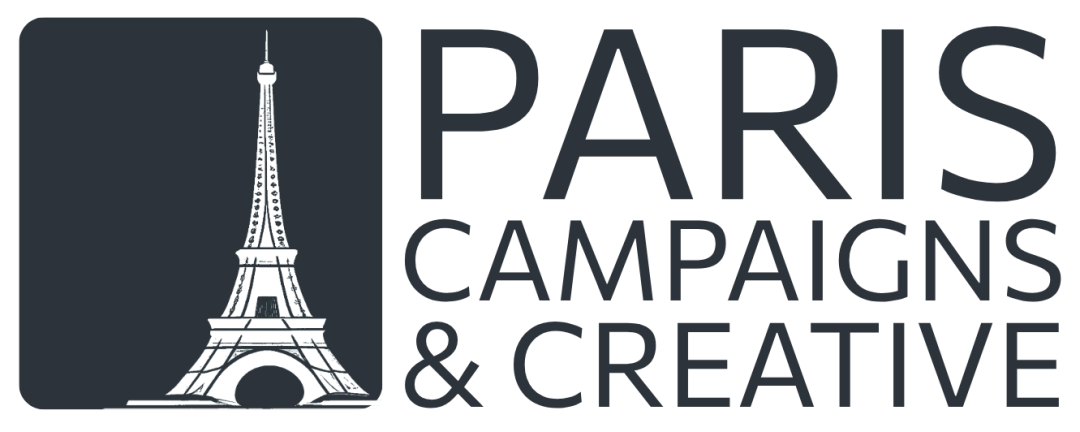Your call-to-action (CTA) is the doormat in front of your house, the sign in front of your store, and the traffic light that tells us when to go. Without it, your page visitor is left feeling aimless and stranded. In this post, we’ll discuss how to create a CTA button that’s concrete, clever and generates clicks.
Say exactly what you want.
A very important mentor of mine is known for giving random professional advice when no one asked for it. There I was, in the middle of an afterhours meet-and-greet event (that had nothing to do with work) where I met this person. I needed to ask him a favor, to which he said yes, then offered the following cryptic advice: “Always ask for what you want.”
I didn’t exactly know what that was all about, but it inspired my first word of advice which is to tell your page visitor exactly what you want them to do.
Most CTAs will say “Learn more” and “Click here”. But the smart aleck in me asks why. Because web users are savvier than ever, it’s a good idea to be quite explicit about what happens when you click the button. It might seem elementary to spell out the intention behind your button, but it can help you be more transparent about what you’re trying to sell.
Instead of “Click here”, try writing, “Order your book today.” I mean, you do want them to order one of your books, right?
Replace lifeless words with actions
Speaking of click… do we really need state the obvious? If it’s a button, then it’s quite understood what action we should take. For a stronger CTA, enlist actionable words that your page visitors can visualize.
Instead of “Click here” you could say, “Start your next project.”
Make your CTA buttons sexier.
Links are cool, but have you ever seen a brightly colored CTA button wearing a sophisticated font that bounces and changes hues when you hover over it? Your button should be fun, flirtatious and friendly, enticing your visitors to click it.
Tip: High contrast helps. If your environment is dark, your CTA should be the brightest object on the page.
Other ideas for a better button:
- Try a button of a different shape. Rounded rectangles and pill buttons are friendly and more inviting.
- Add a second button nearby to give your page visitor the illusion of choice.
- Larger buttons are more appealing for mobile and tablet users.
- Keep your CTA text to under four words.
- Note: Depending on your reader, it helps to keep certain navigation menu links and buttons in place. Your home, about and contact pages should be left as is to keep down confusion.